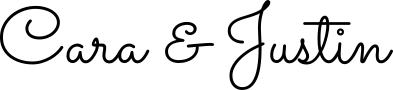The Expat’s Guide to Taobao Part 4: How to Use Taobao
***This post may contain affiliate links.***
Table of Contents
You are currently reading post #4 in the 5 part series: The Expat’s Guide to Taobao
- Taobao Explained
- How to Set Up Taobao
- Making Your First Taobao Purchase
- How to Use Taobao
- Refunds & Returns
Now that you’ve got your account and payment info all set up, it’s time to start using, and loving the genius that is Taobao. Some of our favorite uses for Taobao include buying specialty parts, foreign goods, and any heavy dry goods/food products that I don’t want to lug home from the grocery store. Below are some essential tips and tricks to help you find everything you need and navigate Taobao with ease.
How to Search
We’ll start off easy, if you’re searching for a specific foreign brand, you’ll get the best results by just typing the English (or whatever) brand name into the search bar. If the product you want comes up and it’s not too pricey, then all is well and you can go ahead and purchase. If nothing comes up or you get only absurd pricing, like 5x the price in your home country for example, delete and try the following steps.
What to do when you get 0 search results
Your best option is to use a Chinese dictionary, such as Pleco to see if there is an equivalent Chinese name for the foreign brand you’re looking for. You can also try typing the brand name into a translator such as Baidu translate and pasting the results into the search bar. This should be enough to at least get you some items to work with.
How to get better results when searching for a foreign product
Once you’ve got some accurate results, if the product is too pricey, or not exactly what you’re looking for, try clicking on the most accurate (even if it’s ridiculously priced) result and copy and paste the Chinese name of the product into a translator. What we’re doing here is looking for the general name of the product in Chinese.
Most of the time the name of a product on Taobao is ridiculously long and includes a whole bunch of useless info. Once you can piece out which part of the product title is the actual name, copy and paste that into the Taobao search bar. The Chinese make their own “copy” of pretty much every brand name out there, so if Taobao doesn’t have the traditional foreign name brand, they might very well have their own Chinese equivalent. Our mission is just to figure out what it’s called in Chinese.
Searching for specialty products
Anyone who knows Justin knows that he’s super into cycling. So much so in fact that he can do literally any bike maintenance needed himself. We literally have an entire room in our apartment that’s been converted into a bike workshop. As you can imagine such a thing as maintaining and repairing bikes requires a lot of tools and parts. These things are not readily available at any shop on the street, so where does he get them? You guessed it, Taobao.
The general search process goes like this: look up part name in dictionary, if there search on Taobao, if not, type in a famous brand name that makes said part, find correct part, deduce Chinese name of part from the product title like we did above, copy and paste into Taobao search bar. To amend this process, if searching by brand doesn’t work or you don’t know of any specific brand that makes the product you’re looking for, default to your standard translator. They might be able to throw you enough of a bone to get the process rolling.
It’s more of an art than a science, this Taobao searching thing.
That said, here comes the science part. Amidst the slew of unintelligible Chinese characters assaulting your eyes on the Taobao website, lets walk through which links and buttons we actually need to use. You maybe need to know about 5 percent of the total gibberish Taobao spits out, so don’t worry, you’ll need very little character recognition to get by.
On the homepage you’ll need the 3 links circled in red below.

1. My Taobao – this is where you can view your previously purchased items and track items as they ship.
2. Shopping Cart – just like any other website shopping cart, this is where you’ll go to make your purchases.
3. Wish List – this is where all the items you’ve starred end up for your viewing pleasure.
When looking at an item you’ll need to recognize the five links and buttons below.

1. Product location – this is the city name of where the item will be shipping from and the destination you’re having it shipped to. The further these two locations are away from each other the longer this item will take to arrive at your door.
2. Shipping cost – how much, if any, money will added to the price of the item to cover shipping costs.
3. Purchase Immediately – clicking this button takes you straight to the purchase page, skipping the shopping cart all together. Ideal if you’re only purchasing one item.
4. Add to Cart – clicking this button adds this item into your shopping cart where you can either purchase it now, or at a later date.
5. Add to Wishlist – by starring this item it will be added to your wishlist. To access your wishlist click the link with the star in the header menu.
To track your items or make a return, go to “My Taobao” 我的淘宝 in the header menu and click the first link in the drop down menu that translates to “previous purchases” 已买到的宝贝.

Here you will see a list of all of everything you’ve previously bought on Taobao. The 4 links below are the ones you’ll need to know about.

1. Contact seller – to do this you will need to download Taobao’s chat room on to your computer. You should definitely download the chat room as it’s the easiest way to negotiate returns/exchanges and solve any potential problems.
2. Return money/item – click this if you need to get your money back or return an this item.
3. Track shipping – Click the red link to track your item through the shipping process.
4. This is just a timer telling you how long you have to return the item if you so choose. Taobao has a 10 day return window.
To track your item, click on the red link shown above that says 查看物流. You’ll get a screen that looks like the one below.
![]()
This shows your item’s progress in arriving to your doorstep.
1. Your order is being processed.
2. Item has shipped.
3. Item is being delivered.
4. Item has been delivered and signed for.
How to use the chat room
To download the chat room click on the little blue raindrop. You’ll get a popup with a big blue button that says download in Chinese. Click the blue button and a chat room app will be downloaded onto your computer. Once downloaded login to the chat room with your Taobao username and password.
Once logged in, the chat room will look like this:

On the left hand side circled in red are all the vendors you’ve ordered from. To talk to a seller, match the company name you bought your item from on Taobao with the same name on the left hand side of the chat. Click on that company’s name and type or respond to a message in the text box at the bottom of the screen. You will get a little red notification next to the company’s profile picture (as shown above) if they’ve sent you a message.
When typing a message you will need to use Chinese. To do this make sure you have Chinese input enabled on your keyboard, or simply copy and paste from a translator.
Let’s not kid ourselves, Taobao is daunting at first, but like anything in life, practice makes perfect! The more you use Taobao the more comfortable you’ll be with the process and the more you’ll love how easy and convenient Taobao can make your life as an expat in China. We’re sure of it!
As always, if you have any questions feel free to drop a comment below or shoot us an email through our contact page, we’re always happy to help!
WANT TO TRAVEL CHEAPER & EASIER?
Subscribe to follow our blog and be the first to read our new posts!
Success! Happy dance optional :) P.S. check your inbox for goodies!
Like this post? Share the love and pin it on Pinterest!

*** This post may contain affiliate links. By purchasing a product or service through these links you are helping to support this blog at no extra cost to you! We only recommend products we personally use and love! ***
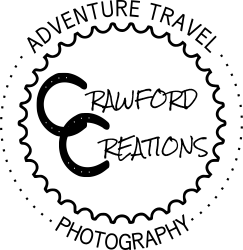

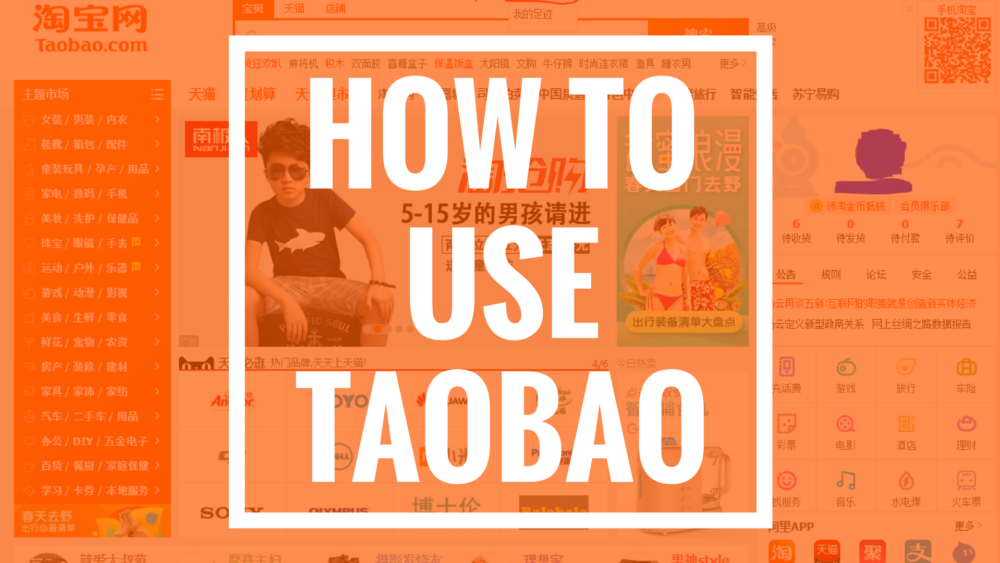
 Hey, we're Cara and Justin, the adventure travel loving couple behind Crawford Creations. We're here to help you travel the world independently, save money on your travels, and discover off the beaten path destinations along the way. Click the About tab to find out more!
Hey, we're Cara and Justin, the adventure travel loving couple behind Crawford Creations. We're here to help you travel the world independently, save money on your travels, and discover off the beaten path destinations along the way. Click the About tab to find out more!